Diagrams In Blog
I use a text to diagram tool called PlantUML. It's perfect! Now, I want to use it with my hugo site, through a short code. So, I I type a code like below, I should see out like as the image.
1@startuml
2A -> B : Hello
3A <- B : Hi There!
4@enduml
Update: I spend many hours trying to work this out. Created a firebase function to process posting and converting and yada yada. But finally gave up on Hugo. Until there is a plugin support in the core, this will be a very challenging thing.
During my (failed) research, I ran into Hexo and PlantUML filter plugin. I saw a a WordPress Migration plugin. I decided to give it a go.
In less than 20 minutes, I managed to install hexo, create a project, migrate wordpress items and got plantuml working.
1 ```plantuml
2 @startuml
3 A -> B : Hello
4 A <- B : Hi There!
5 @enduml
6 ```
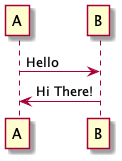
I guess I will have to wait for hugo to mature a bit more. I really liked the speed and simplicity of hugo. But lack of plugin support in processing really killed it!
Update: I am now using a hexo-local-plantuml instead. This generates plantuml files and svg locally. So overall page rendering is fast. Downside, I need to have Java and graphviz working locally. I have created a working Docker image (yogendra/blog-toolbox:latest) to help me work around this
Update: Trying client side rendering
Update 11 Apr 2022: Here is a something new
Hugo introduced support codeblock rendering extension in 0.93.0. Check here
So now a code block like below will generate a diagram. Its based on mermaidjs.
```mermaid
graph TD;
A-->B;
A-->C;
B-->D;
C-->D;
```
** 11 Apr 2022**: Another attempt to PlatUML in Client Side
1 ```plantuml
2 @startuml
3 A -> B : Hello
4 A <- B : Hi There!
5 @enduml
6 ```
1@startuml
2A -> B : Hello
3A <- B : Hi There!
4@enduml